1st March 2022 – v9.00.71
Bug Fixes
Fixed an issue with Copy Company Setup where Sales Reps would not be copied over.
Fixed an issue where Age by Date could not be selected for the Aged Debtors Report.
Fixed an issue where Sales Rep field was mandatory once selected in Add/Change Customer Details.
Fixed an issue where Ledger Start Opening Balances could show incorrectly
Big Red Book Update Archive – Click to Expand
11th November 2021 – v9.00.70
Bug Fix
Fixed an issue with SMTP Email Setup where longer passwords would not be saved correctly. We have also added a ‘Show’ button that will display the password entered.
8th November 2021 – v9.00.68
Bug Fix
Fixed an issue only seen in new companies, as well as companies not opened in a long time, where an error would display before opening the company.
18th October 2021 – v9.00.67
Postponed Accounting
Added the ability to mark a Foreign Non-EU Purchase Invoice to be reported as Postponed Accounting.
Updated VAT3 reports to include all Postponed Accounting fields.
Updated Purchase Book, Book Enquiry Purchase Book, Audit Trail, and Book Enquiry Audit Trail to display Postponed Accounting field.
23rd November 2020 – v9.00.60
Updated Report Formats
‘Show Nominal Accounts’ in Book Enquiry > Print/Export will now return the report in the new updated format.
Bug Fixes
Fixed an issue where report columns could overlap when all the figures ended in .00.
Fixed an issue with large journal batches where Change/View could not be selected for all journal entries.
General Changes
Trailing empty spaces will be trimmed from emails when adding/changing Customer Details and when emailing Invoices or Statements.
17th November 2020 – v9.00.59
Updated Report Formats
VAT 3 and Standard VAT Calculation Reports will now be displayed in the Updated Report format
Bug Fixes
Fixed an issue where Reviewing Sales Reports for an Existing VAT Return would be slow to produce or result in an error.
20th October 2020 – v9.00.58
Changes to Reports
Font Size
Added a button for the reports listed that allows the user to set a font size. All reports will initially default to the current size 10. Changes to the report font size will be saved for each individual report for each company when it is changed. The row heights and column widths will be adjusted based on the selected font size to allow the overall report to be sized correctly.
| Cash Book | Cash Receipts Listing | Nominal Ledger | Trial Balance |
| Cash Payments Listing | Trading Profit & Loss Account | ||
| Cash Book Summary | Balance Sheet | ||
| Cash Receipts Vat Summary | Nominal Ledger Listing | ||
| Cash Receipts Vat Details | Journal Listing | ||
| Cheques Journal | Cheques Journal Summary | Book Enquiry | Cash Receipts |
| Cheques Journal Details | Cash Payments | ||
| Bank Account | Bank Reconciliation | Cheques Journal | |
| Bank Account Details | Purchase Book | ||
| Purchase Book | Purchase Book Summary | Sales Book | |
| Purchase Book Details | Petty Cash | ||
| Purchase Ledger | Ledger Accounts | Bank Accounts | |
| Journal Listing | Invoice Details | ||
| Unpaid/Unallocated Listing | Nominal Ledger | ||
| Sales Book | Sales Book Summary | Audit Trail | |
| Sales Book Details | Direct Debit | ||
| Sales Ledger | Ledger Accounts | VAT Reporting | Sales Details Report |
| Journal List | Sales Summary Report | ||
| Unpaid/Unallocated Listing | |||
| Petty Cash Book | Petty Cash Summary | ||
| Petty Cash Details |
Page Orientation when Printing
Page will default to Landscape or Portrait based on the width of the report to be printed.
27th August 2020 – v9.00.57
What’s New:
- Owing to the VAT Rate Change from 23% to 21st from 1st September, we have added a ‘Edit Product VAT Rates’ Utility
- See here for more.
- Added ‘View’ option to regular payments
- ‘Sorted by’ in Lookup now retained for ‘Bank Accounts’ and ‘Sales Reps’
- Sales Rep Field now available to be added to Invoice Templates
Updated Reports:
- Alternative Layouts Excel & CSV available for all reports
- Adjusted Default Print Layout for Wide Reports to Landscape.
- Implemented Updated Report Design
- Petty Cash Reports
- Clients Ledger
Fix:
- Tabbing Order Improvements
- Debtors Statements Parameter Screen
- Add/Change Cash Receipts with VoCR
- Add/Change Regular Payments
- Various minor bug fixes
v 9.00.56 What’s New:
Updated Reports:
- Cash Book
- Cash Book Daily Summary
- Cash Book Summary
- Cash Book Totals
- Cash Receipts VAT Summary
- Purchases Book Summary
- Analysis
- VAT
- Sales Book Summary
- Analysis
- VAT
- Cheques Journal Summary
- Books total summary
New:
- FastReport Templates included in backup
- Added Alternative Layout to Nominal Ledger Listing
Fix:
- Nominal Journal Opening Balances – Fixed an issue where “The Balance must be zeros before saving” would incorrectly display in some cases
| Cash Book Daily Summary | Cash Book Summary |
|---|---|
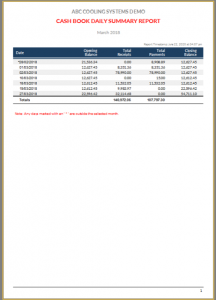 |
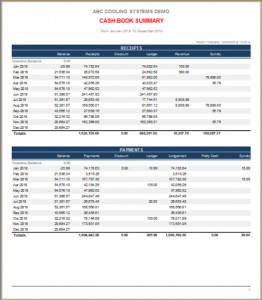 |
| Cash Book Totals | Cash Book VAT Summary |
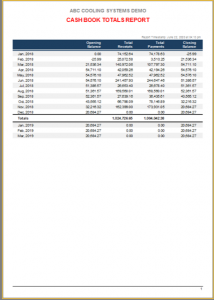 |
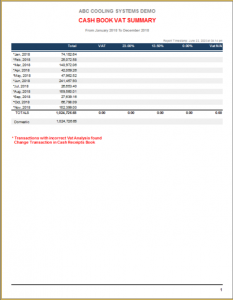 |
| Purchase Book Analysis Summary | Purchase Book VAT Summary |
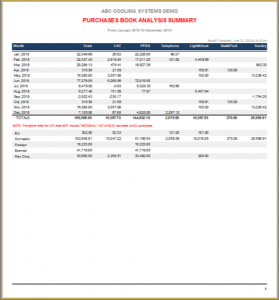 |
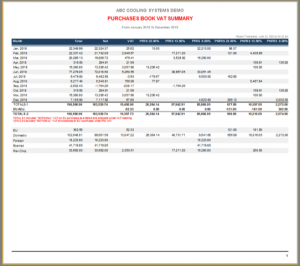 |
| Sales Book Analysis Summary | Sales Book VAT Summary |
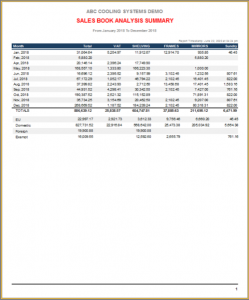 |
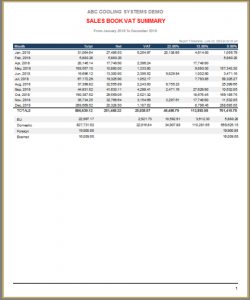 |
| Book Totals Report | Cheques Journal Summary |
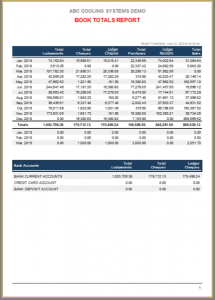 |
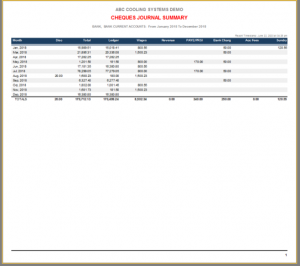 |
v 9.00.55 What’s new:
Fix:
- Lookup > Bank Ledger Spacebar only for tick-un-tick
- Report Unpaid/Unallocated Listing ->View on screen or Export to File
- Purchase Ledger
- Sales Ledger
- Email Invoice / Statement screen
- Edit email and subject
- Mark if email not in correct format
- Incorrect sort order in Sales Book Details Report
- Small corrections in visual layer
- Email client will now work again for all Windows versions using Outlook
New:
- View allocation Buttons to be able to see the original entry in the cash book or cheques journal
-
- Sales Invoices
- Purchase Book Entries
- User Account Number visible at the bottom
- Email Field Length increasing to 60 char
- New Email Preview Screen for Email Client Sending
v 9.00.54 What’s new:
Fix:
- Minor fixes in Multi-User environment
- Settings->Passwords tab order
- Bank Reconciliation Report – Outstanding Items not showing Lodgements
- Opening Email form if no email address
New:
- Audit Trail
- Database version update recorded
- Recorded Multi user preferences change
- Reports
- Cash Receipts Vat Details
- Sales Book Analysis Details
- Sales Book Vat Details
- View Journal in Lookup->Ledger for
- Suppliers
- Customers
- Error Messaging improvement on Year End Routine
- EFT reference added to Regular Payments drop down list
- Demo Companies updated to 2020 year
v 9.00.53 What’s new:
Fix:
- Windows System Error – code 216 (for some clients with older OS)
- Nominal Ledger Listing – sort order period + date
- Database Update – small changes
- Sales Invoice – View button was enabled on no line items present
- Alternate Excel Export correction – EndlessHeight added to page for
- Aged Debtors
- Aged Creditors
- Cash Books
- Cash Receipts Listing
- Cash Payments Listing
- Cheques Journal Details
v 9.00.52 What’s new:
Fix:
- Bank Account Ledger – Issue with outstanding only not showing lodgements
- Nominal Ledger Listing not showing opening balance
- Issue with field STM_BCC
v 9.00.51 What’s new:
Fix:
- Multiuser enviroment
- Delete transaction
- Error 1008 in Table PARAM
- Saving Invoices error ‘dataset not in edit or insert mode’
- Generate Recurring Invoices error “occurred (Elevate DB Error #700 An Error was found in the filter expression at line 1 and column 51 (Expected Date or Timestamp expression but instead found null))
New:
- Email body for Invoices and Statements with 1000 char spaces and multilines
- Email Setup new design
- Email Statements Screen Changed
- Email Invoices Screen Changed
- Lookup > Bank > Ledger added ‘Number of Transactions’ , small changes in design
- New Protection Layer for Delete in all books – multiuser environment
- New Protection Layer for Add Sales Book Entry – multiuser environment
- Buttons alligment in Books
- Year End Routine – Second Message Rewritten
v 9.00.50 What’s new:
Fix:
- Bank Ledger Issues (for some users)
- Not showing data
- Outstanding not showing data
- Tick/Untick issue
v 9.00.49 What’s new:
Fix:
- Create New company causing extra row in param table leading to some nominal reports show with duplicates
- Reports Book Enquiry speed
- Debtors Aged Reports speed
v 9.00.48 What’s new:
Reports :
- Lookup -> Bank Accounts -> add/change -> Use details in Form Design – checkbox
- Aged Debtors order by Balance
- Aged Creditors order by Balance
- Bank account IBAN validation
Reports:
- Debtor Statements ( with Bank details if “Use details in Form Design” option ticked)
- Statement2019v9.fr3
- Statement2019v9-OS.fr3
- Statement2019v9-OSPlus.fr3
Fix:
- New company start date current year
- Duplicate Purchase References (multi-user environment)
- Minor Issues
| Statement2019v9.fr3 | Statement2019v9-OS.fr3 |
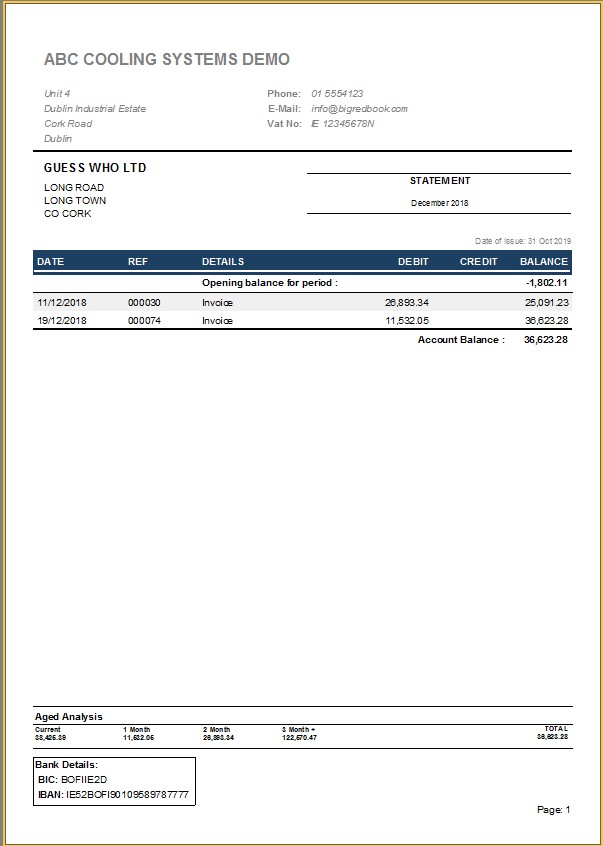 |
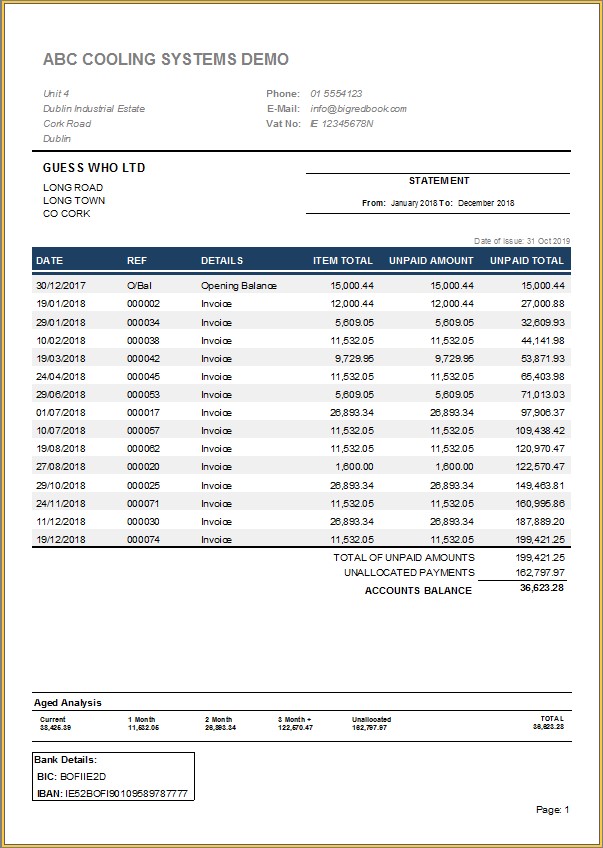 |
Statement2019v9-OSPlus.fr3
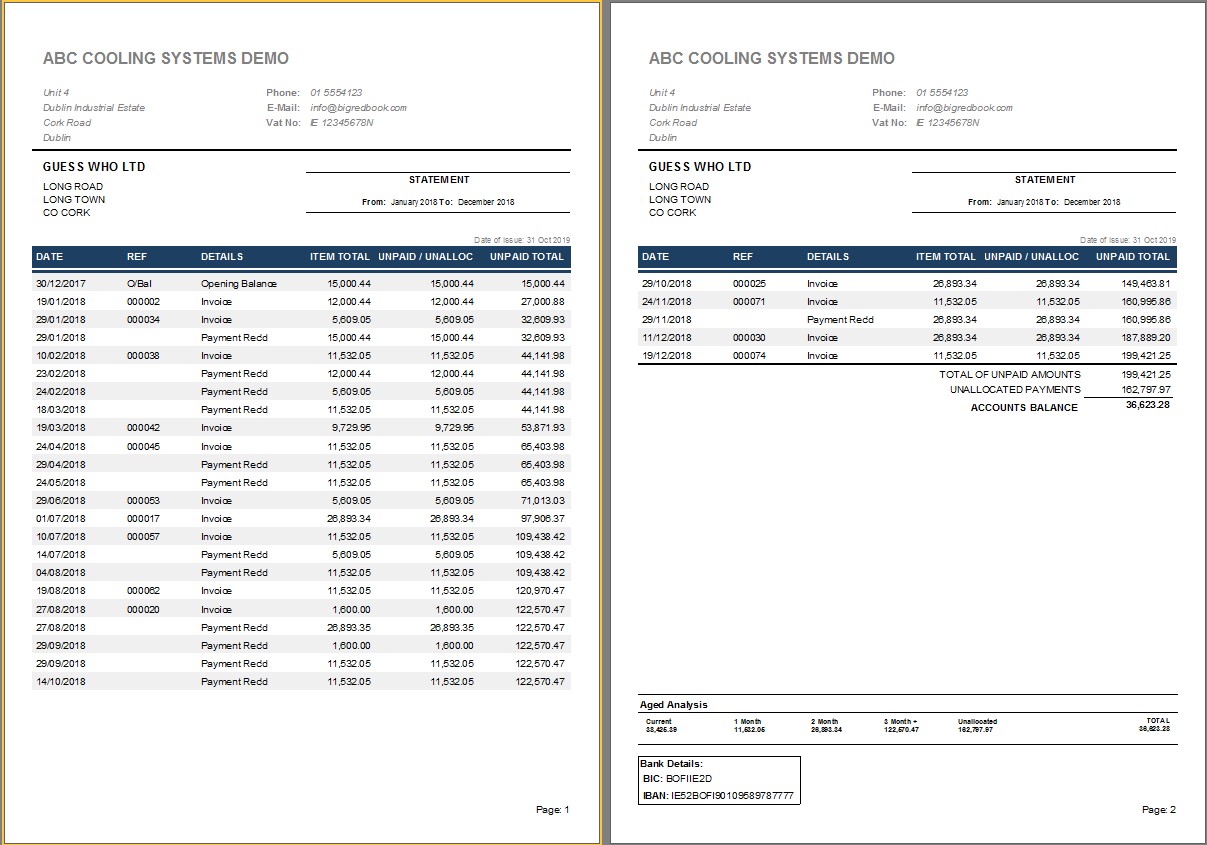
v 9.00.47 What’s new:
Fix:
- ElevateDB error #401The table or view FR_* does not exist in the schema Default
v 9.00.46 What’s new:
Reports :
- Cheques Journal Details
- Cash Book
- Cash Receipts Listing
- Cash Payments Listing
Fix:
- Minor Issues
- Clarity for Account Code Ranges in Reports
| Cash Receipt Analysis Details | Cash Payment Listing | Cheques Journal Details |
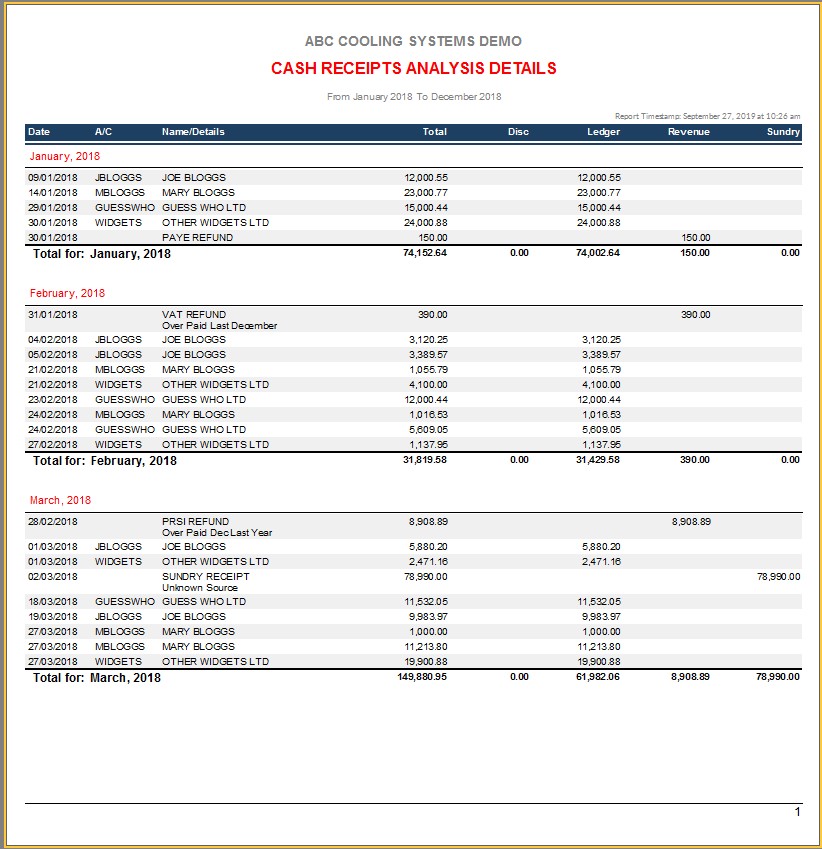 |
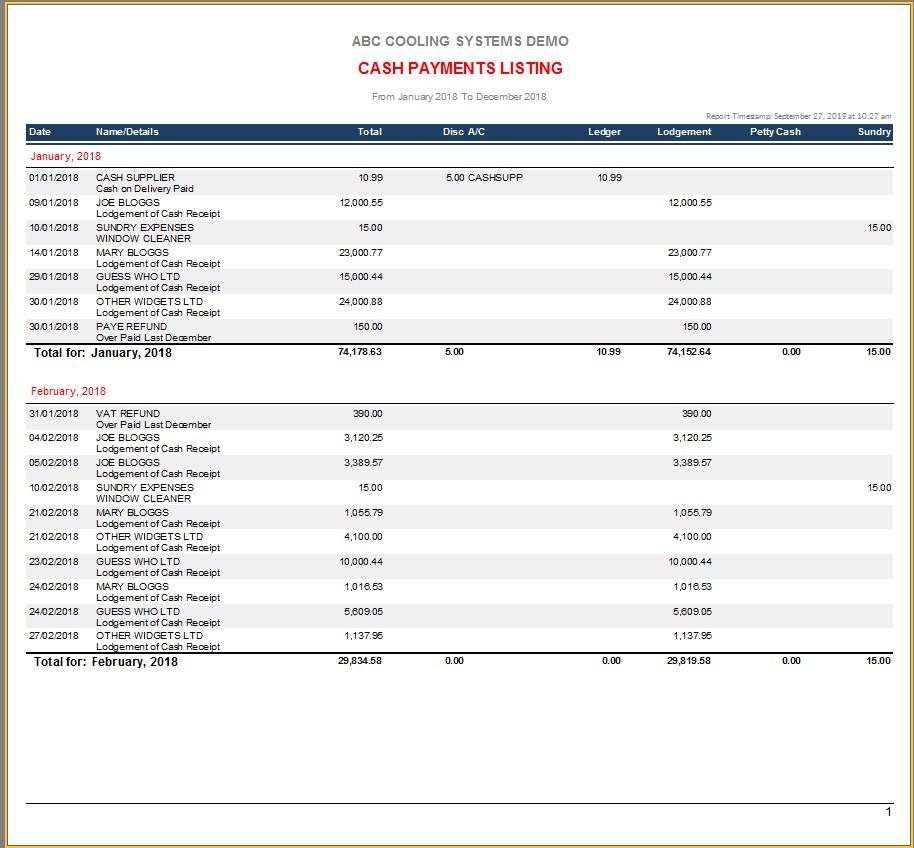 |
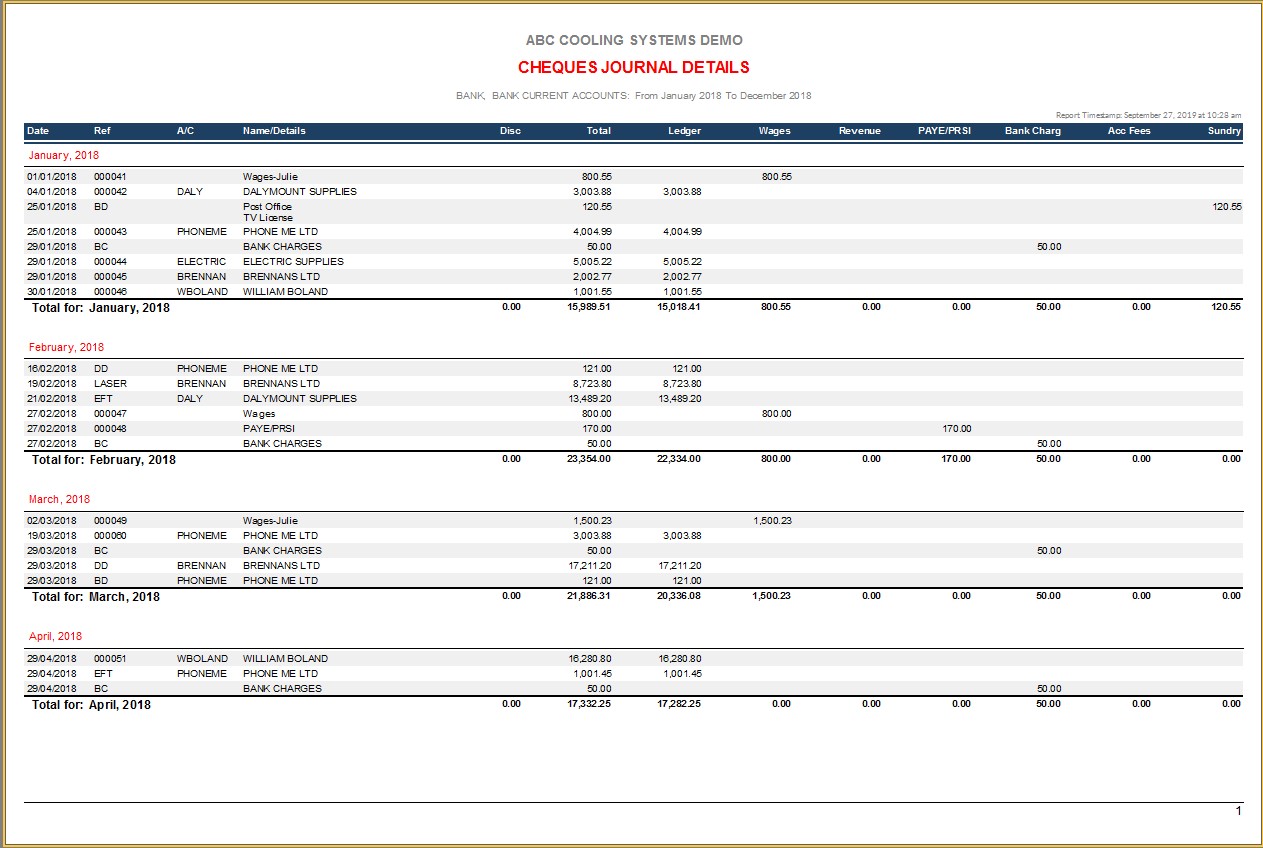 |
v 9.00.45 What’s new:
- Aged Reports – Excel & CSV exporting with additional data in one row without merging fields as was in V8
- New Export Dialog with Alternative Layout option for exporting reports in Excel & CSV
Fix:
- Aged Reports data in one row
- Customer & Supplier opening balances data in one row
- New Fast Reports disabled for Clients Company in:
- Clients Ledger
- Clients Ledger Listing
- Clients Control Account
- Clients Journal Details
- Clients Opening Balances
Minor Changes:
- Sales Ledger->Unpaid/Unallocated Listing
- Corrected date format to be like dd/mm/yyyy
- zero figures blank
- headings correction
v 9.00.44 What’s new:
- Improved Search function in Lookup
- Reports in group:
-
-
- Ledger Accounts
- Aged Creditors
- Creditor Listing
- Creditors Control
- Journal Listing
- Supplier Opening Balances
- Supplier Listing
- Sales Ledger:
- Ledger Accounts
- Aged Debtors
- Debtors Listing
- Debtors Control
- Journal List
- Customer Opening Balances
- Customer Listing
- Product Listing
-
Fix:
- Analysis Category:
- confirmation becomes hidden if click elsewhere in application
- analysis category saving
- Ctrl +V pasting twice in (Details,Comments) Screen Fields for:
- CJ Entry > Add/Change > Payee & Detail
- CB > Receipts/Payments/Change > Name/Details & Detail
- PB > Add/Change > Name & Detail
- SB > Add/Change > Sales Book Entry > Detail
- SB > Add/Change > Sales Invoice > Comments
- Petty Cash > Add/Change > Detail & Second Detail Line
- Double Click in an Other EU Analysis field in:
- Sales Book
- Purchase Book
- Minor Issues with:
- Regular Payments
- Add a Cheques Journal Entry screen
- Add Purchase
| Ledger Accounts | Aged Creditors | Creditor Listing |
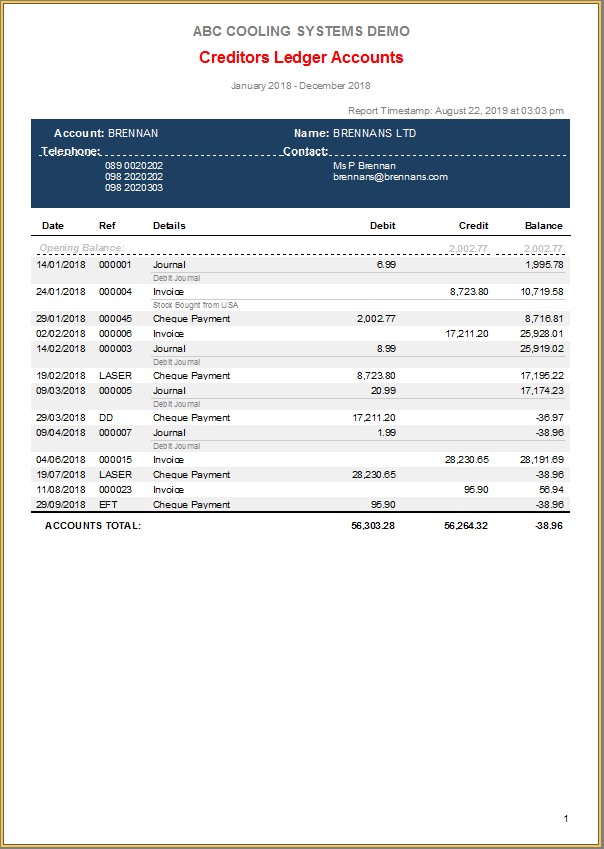 |
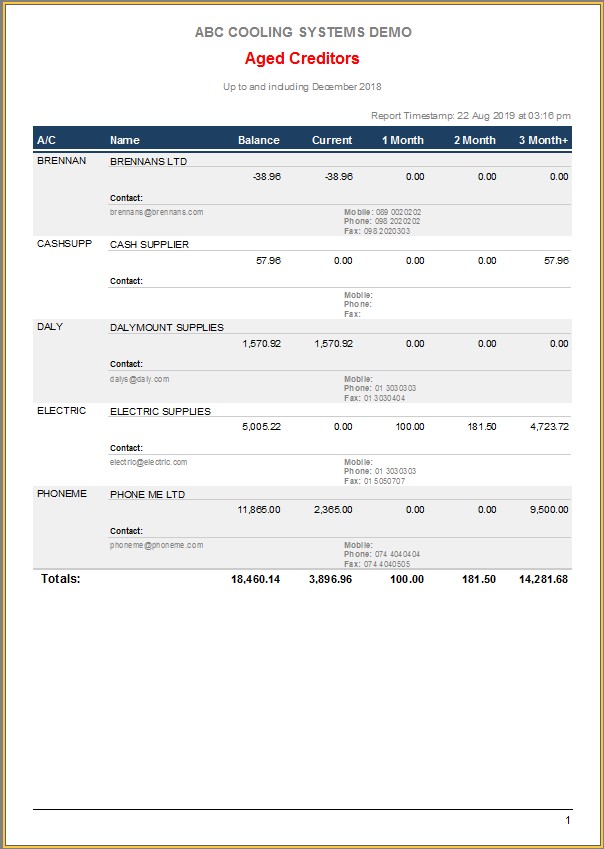 |
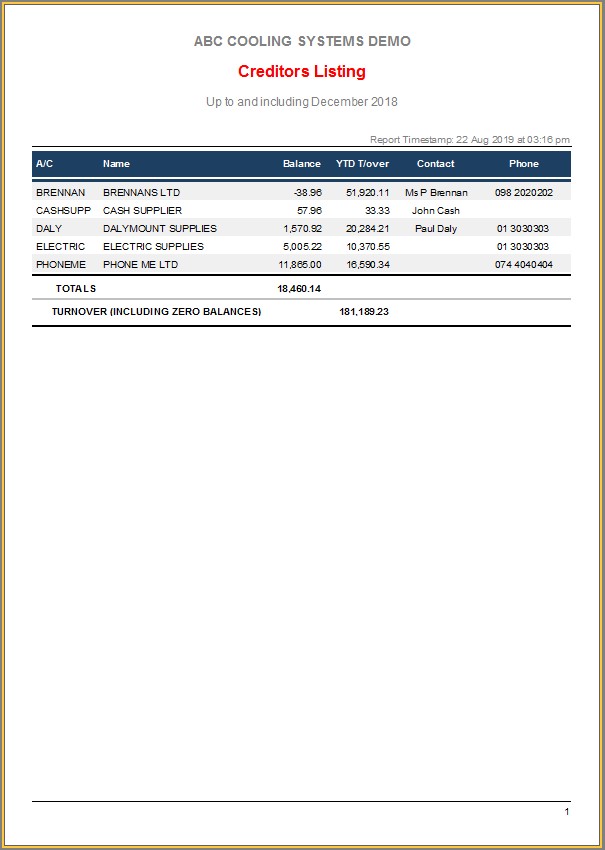 |
| Creditors Control | Journal Listing | Supplier Opening Balances |
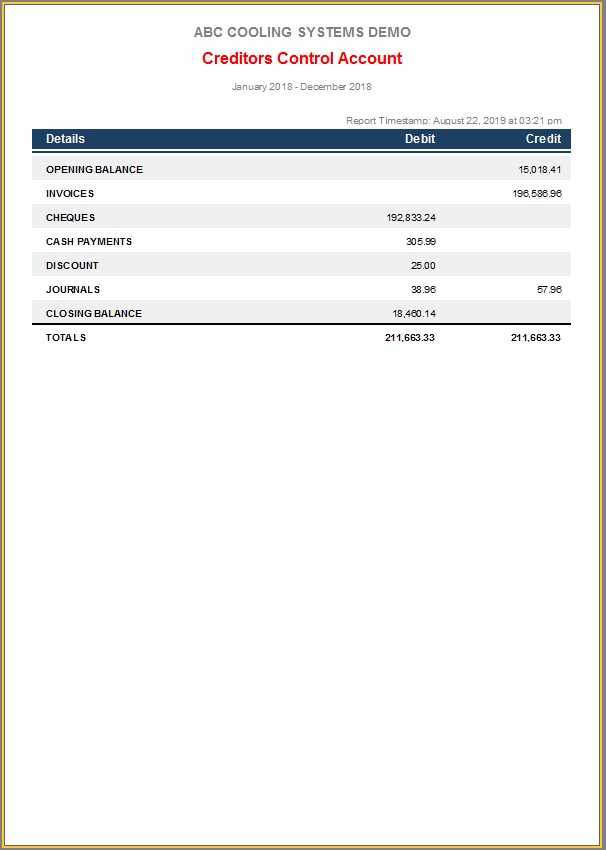 |
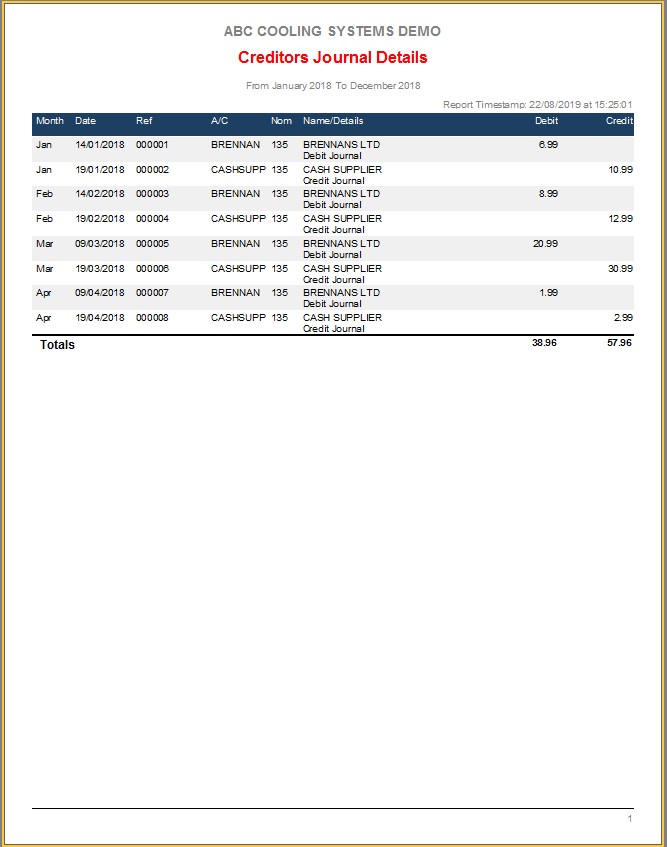 |
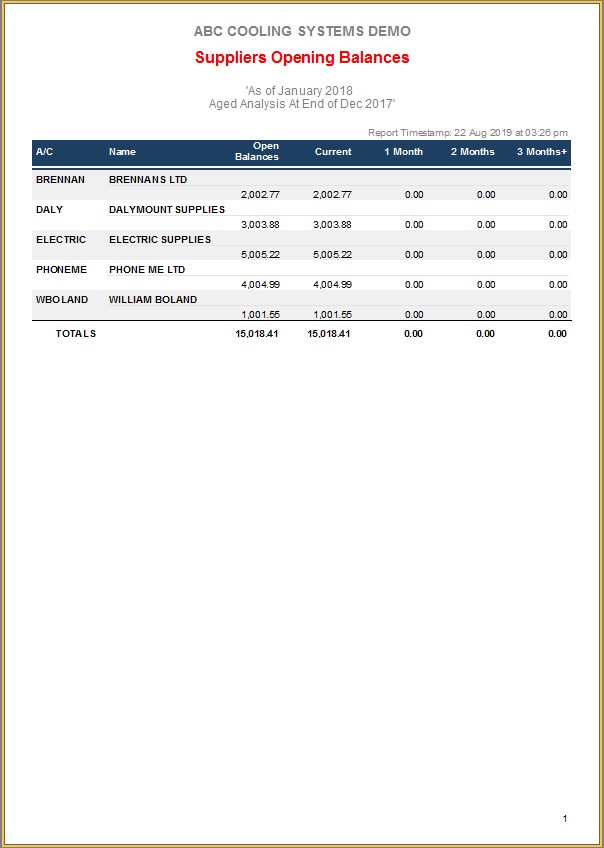 |
| Supplier Listing | Ledger Accounts | Aged Debtors |
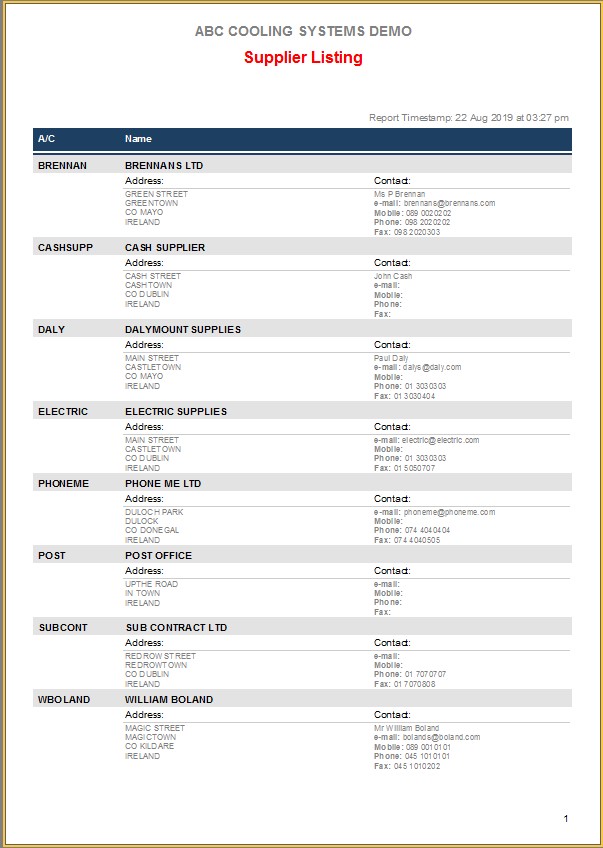 |
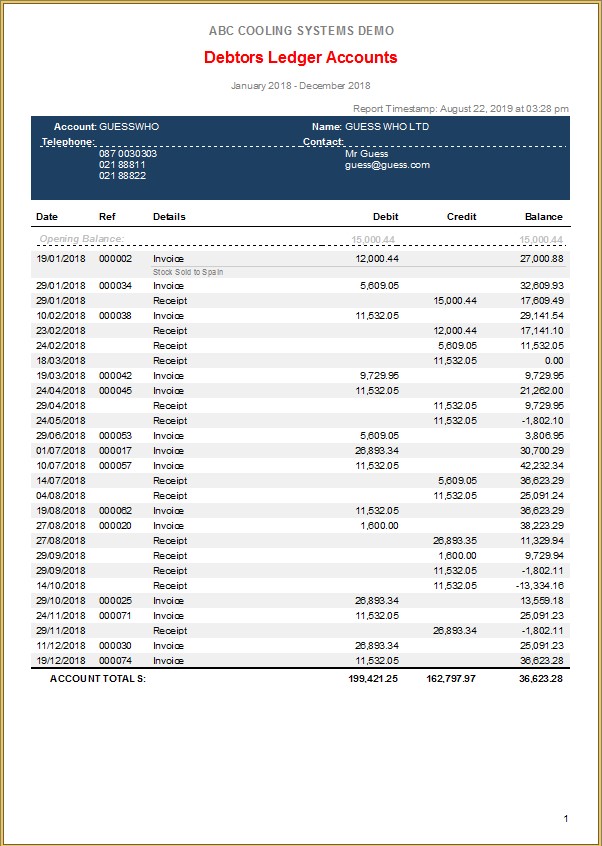 |
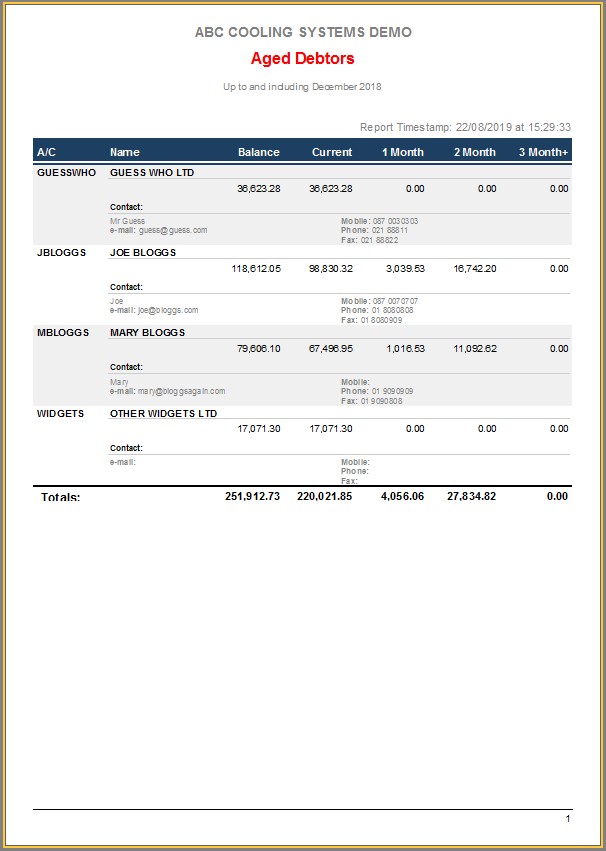 |
| Debtors Listing | Debtors Control | Journal Listing |
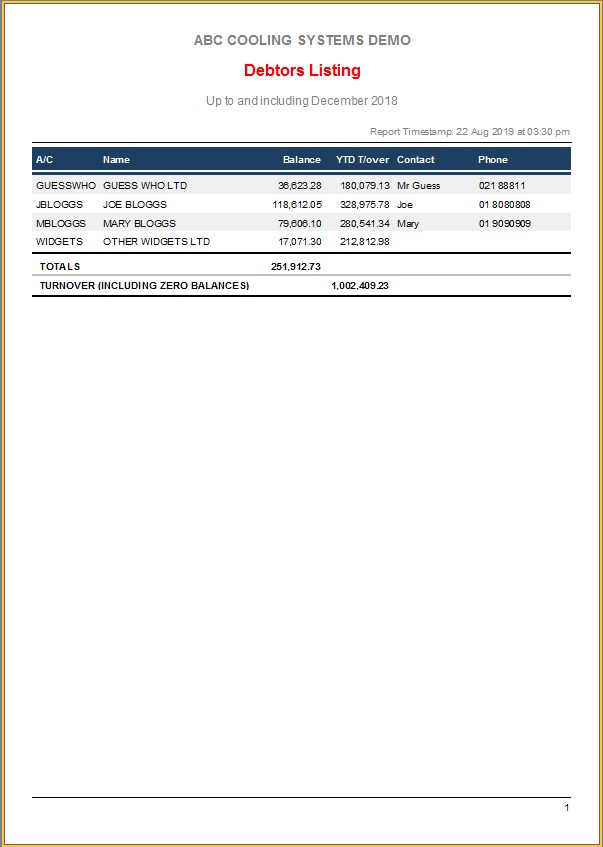 |
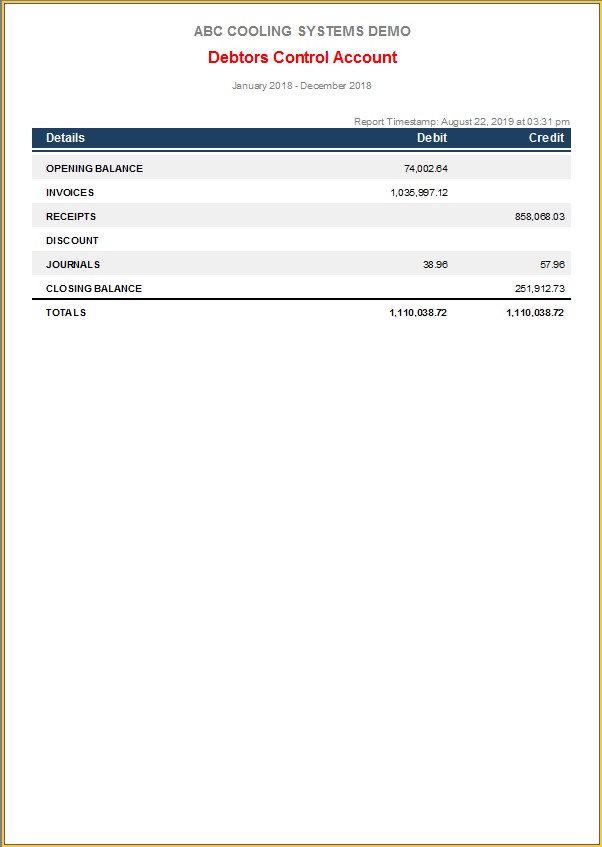 |
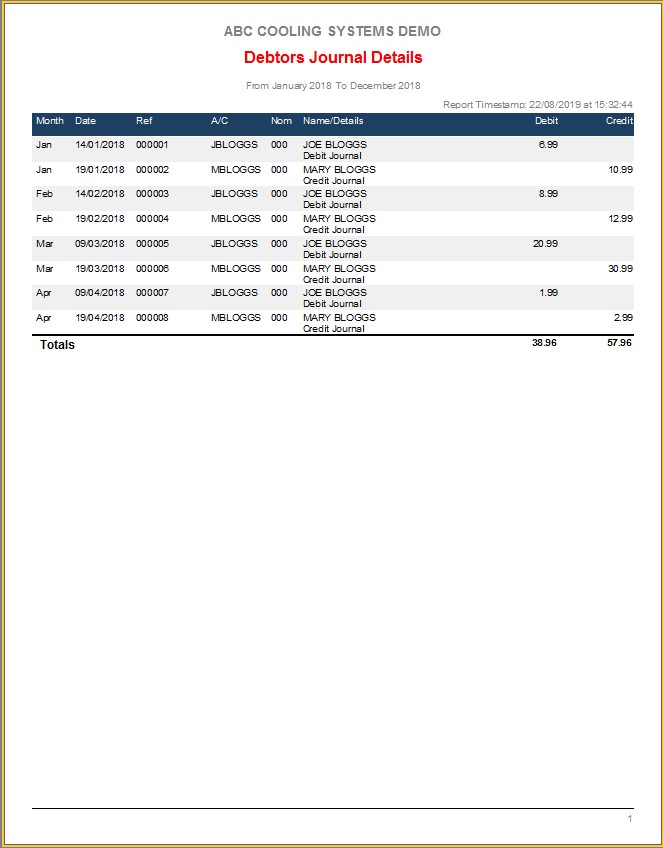 |
| Customer Opening Balances | Customer Listing | Product Listing |
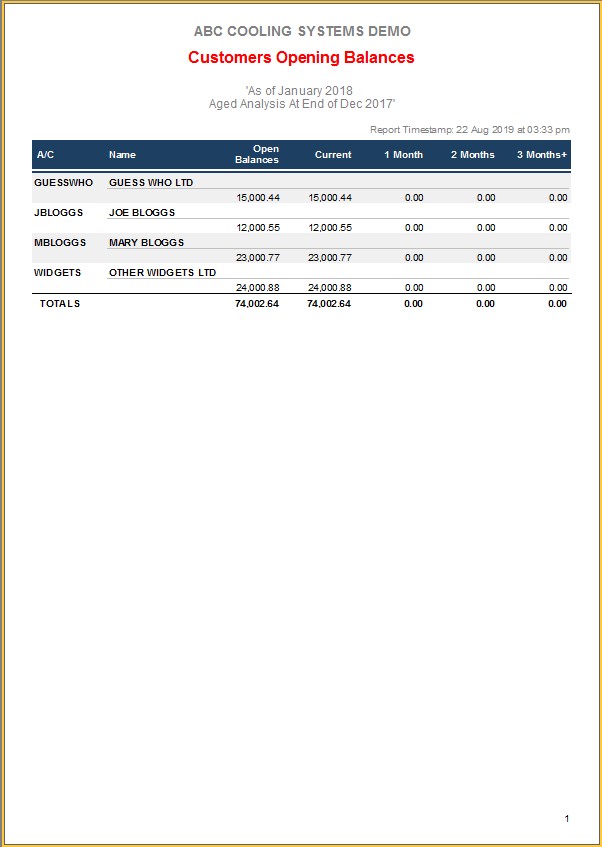 |
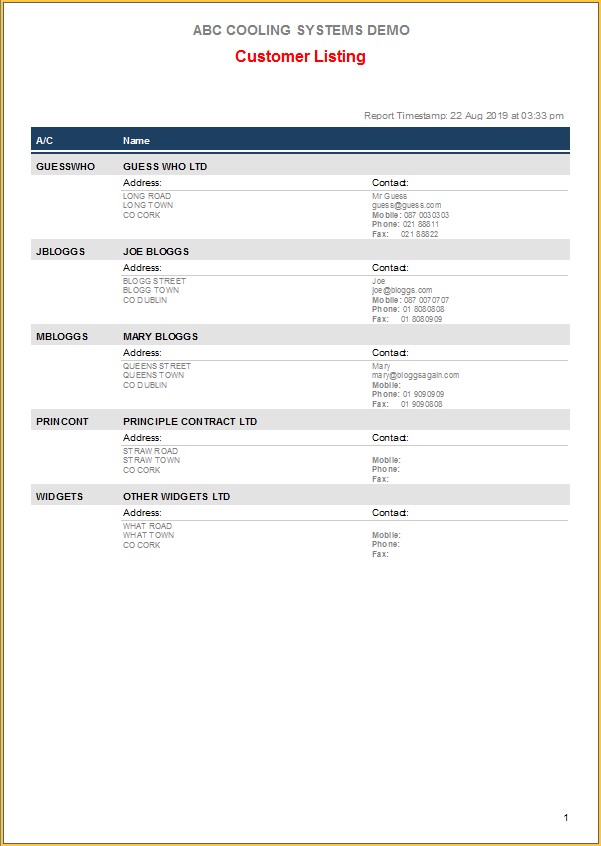 |
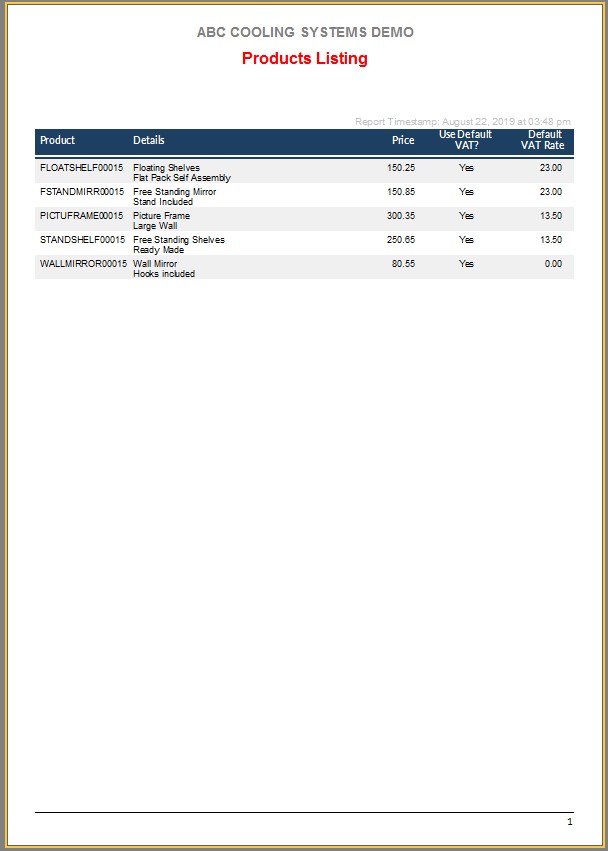 |
Fix:
- Minor Issues
v 9.00.43 What’s new:
- Book Enquiry all reports now in FastReport
Fix:
- Minor Issues in Book Enquiry
v 9.00.42 What’s new:
Fix:
- Regular Payments browsing data issue
v 9.00.41 What’s new:
Reports in group Bank Account:
| Bank Control Account | Bank Reconciliation | Bank Account Details |
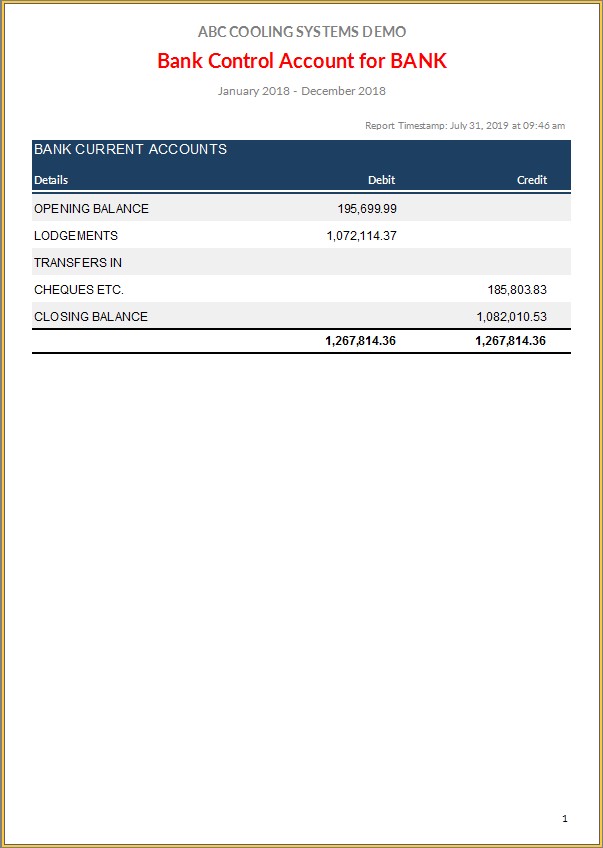 |
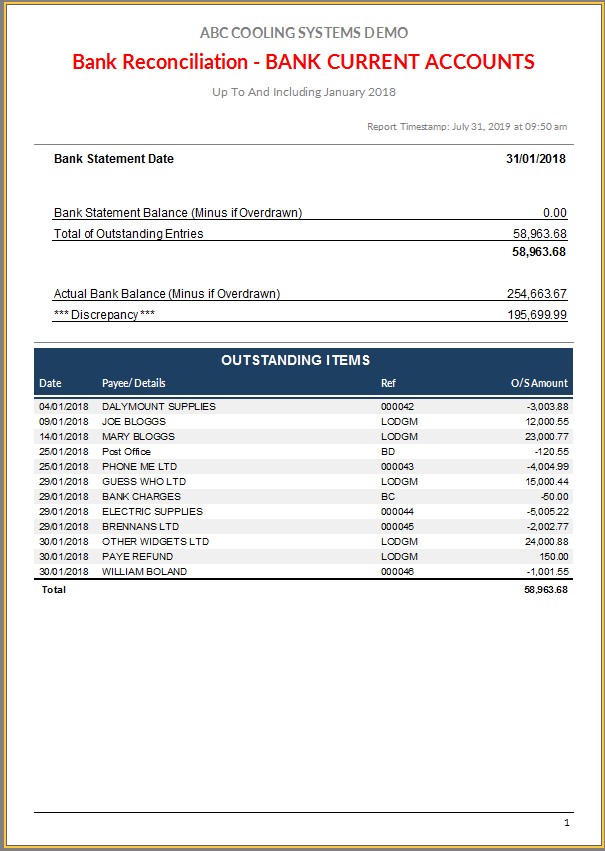 |
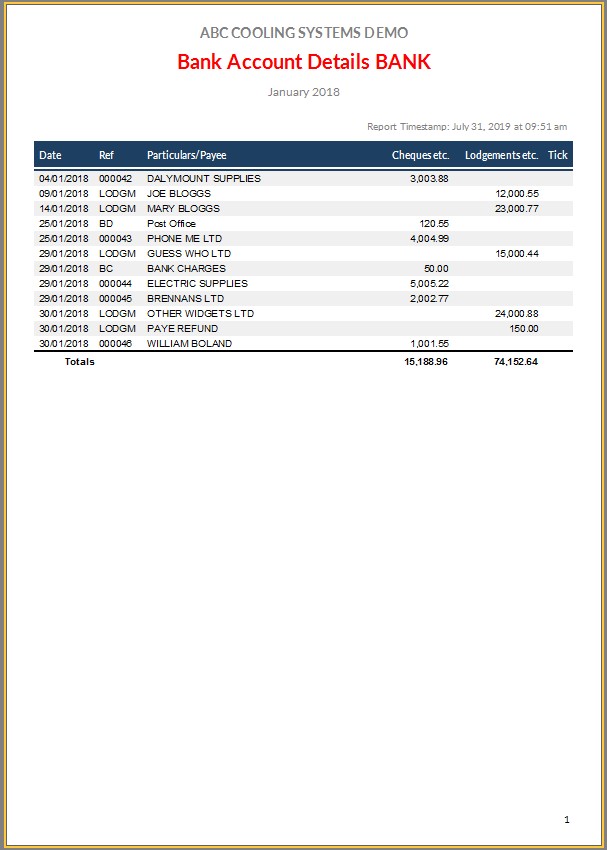 |
Fix:
- Minor Issues
v 9.00.40 What’s new:
Form Designer: the added ability to drag and drop fields onto the template design.
Fix:
- Cheques Journal reference number highlight (select) on tab
- Regular Payments not showing data
v 9.00.39 What’s new:
Reports in group Nominal Ledger:
| Trial Balance | Trading Profit & Loss Accounts | Balance Sheet |
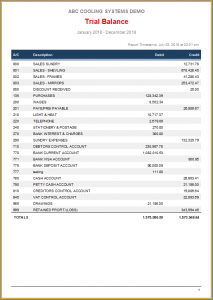 |
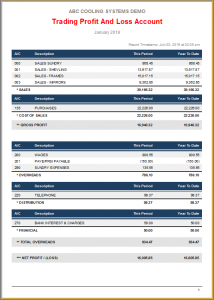 |
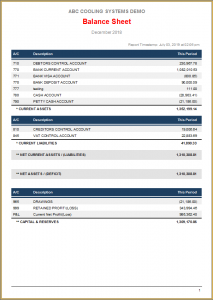 |
| Chart Of Accounts |
Nominal Ledger Listing |
Opening Balance |
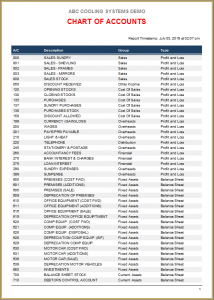 |
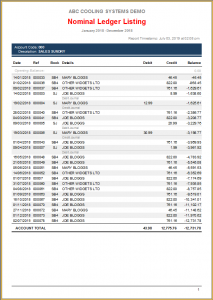 |
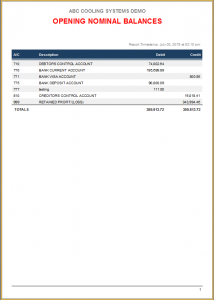 |
Fix:
- Main Menu Shorcuts correction
- Copy Existing Transaction issue
v 9.00.38
What’s new:
NB: Before running this update, please ensure you take backups of your companies
- An updated database version
- correction to the fields in bankcode and also verification of suppliers and customers code in the books and nomledg tables.
- We’ve also added additional protection to the bank, sales rep and nomcodes tables.



